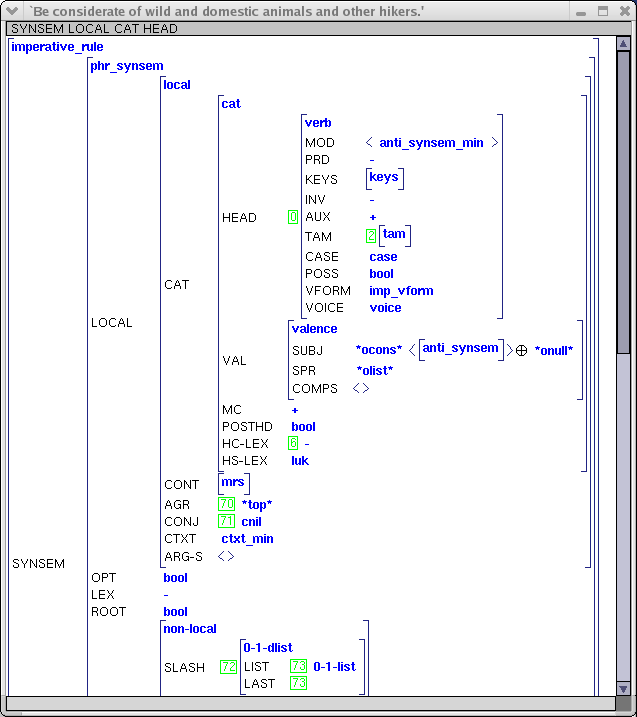LuiAvm
The LUI feature structure (aka AVM) widget is maybe the most developed of the existing LUI browsers. It attempts to provide a high-performance viewer that facilitates efficient navigation, even for large AVMs. Following is an example of the LUI rendering of a feature structure:
Feature structure representations of lists are displayed in a more conventional form, using angle brackets. For this convenience to work, LUI needs to know about the list-related attributes and types (e.g. FIRST, REST, list, null, et al.) from the underlying grammar. These can be configured by means of the .luirc file; see the LuiRc pages.
The AVM browser allows imploding and exploding sub-structures. Left clicking on type names (in the top left corner of each sub-AVM) will toggle the display state of that sub-structure, i.e. implode on first click and explode again subsequently.
When the mouse is moved over a reentrancy tag, the tags on all other locations reentrant to that tag are highlighted, to facilitate visualization of coreferencing. Type names and reentrancy tags have contextual menus accessible by right-clicking (or control-clicking) on them. The menus allow you to perform various tasks relating to the corresponding structures.
The type popup menu mostly contains accessors for information about the type.
| Item | Description |
| Collapse / Expand | Toggles the display of information contained inside the structure whose type you click. |
| Banish / Reveal Hidden | Toggles display of hidden information inside the structure. |
| Type Hierarchy | Opens a new browser for the type subhierarchy dominated by the selected type. |
| Type Definition | Opens a new browser showing the grammar's definition of the type. |
| Expanded Type | Opens a new browser showing the fully expanded AVM for the type. |
| Show Source | Displays the grammar source code for the type in Emacs. |
The reentrancy tag popup menu contains navigational helpers.
| Item | Description |
| Find Next | Recenters the display around the next occurance of the selected tag. |
| Find Previous | Recenters the display around the previous occurance of the selected tag. |
| Find Definition | Recenters the display around the occurance of the tag which show type and substructure information. |
The LUI AVM browser supports interactive unification (for debugging purposes), and if the AVM being browsed contains unification failure information, then there are a few more interesting options to explore. For more information see the LuiUnification page.
Home | Forum | Discussions | Events